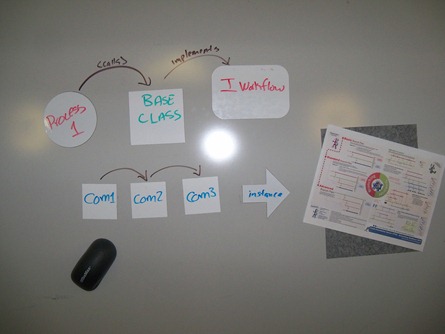Agile teams work best in collaborative environments. To me a collaborative workspace is all about removing as many barriers as possible between your team members. There are many factors that can make this task harder such as physically distributed teams, intangible cultural divisions, poorly designed offices, etc.
When I decided to take a job with my current employer, Omnicell, one of the positive factors in their favor was the new office they moved into the week I came aboard. Management wanted more collaboration between the various teams and product groups so they consolidated offices and brought in design consultants to help them create a work space that would promote team members working together. We’ve been in our new space for about 2 months now and I love it.
Here are some examples of what I think makes our collaborative workspace work so well:
White Boards, White Boards, Everywhere!
I love white boards. There is a running joke with my co-workers that I have a compelling urge to write on any free space (and I have to admit that is true). In our office you are never more than 5 feet away from a white board of some kind.
We have the standard wall mount variety in all our conference rooms and on various walls around the office but my favorite ones are the smaller, more mobile ones. At around 3 x 4 feet, they are easy to grab and move around. They are double sided with metal inside so you can stick magnetized items to them. Everyone has one in their cube and they have two hangers for attaching it to any cube wall. These can easily be moved to support hanging it in portrait or landscape.
Scattered around are also rolling mounts for these white boards so you can stick them on one and roll it to another spot. These mounts also support portrait or landscape, plus they have a slot in the back to put in about 5 more white boards.
In most meeting rooms there are racks where you can also hang our small mobile whiteboards. You can fit about 5 across and the racks have an outside and inside ledge so you can put one white board in front of another and slide them around.
We use these all the time for meetings and then just grab the white board and take it to our cube. You can literally take the designs or meeting notes from any meeting with you anywhere else in the office.
The Ultimate Pairing Stations
While we are not a strict pair programming shop, we do practice it quite a bit. We also design as teams quite often so a good pairing station is essential for us. A Steelcase Media Scape was put in when we opened the office and we used it so much they recently installed another one.
The station has two 32” monitors, ample table space, access to power and network on the desktop, and seats 5 people comfortably. Our model is a café style table so you can stand next to someone who is sitting and still be at the same eye level.
One of the cool features are the 6 hockey puck style monitor connectors for sharing. The connector hides nicely in a lidded section in the middle of the table and then easily extends out to the edge of the table. It has a tension coil so you do not have to worry about wrapping up a long cable when storing it. Once connected to your video out on your laptop, you can press buttons on the puck to choose which of the two monitors to project your screen to. This allows us to easily switch back and forth from one another’s laptops when collaborating.
Causal Collaboration Areas for Ad Hoc Meetings
When you just want to quickly get together to chat about something, it is a pain to try and schedule a free meeting room in Outlook and gather all the troops.
Our office provides a few open areas with easy open access for anyone to walk up to and start collaborating. One such area is more casual with artsy couches and seats (and of course a big ole white board). Another area is smack dab in the middle of the office with one wall of white boards and another semi opaque wall that gives you a little bit of privacy without closing your of from everyone else.
I personally prefer the area with the couches as they just scream “lie down on me!” We gravitate to this space often when we have casual hallway conversations that escalate into full blown design sessions.
We have a larger open meeting room with video conferencing and a virtual white board (more on this later), but the area is still open with only two walls and a rolling white board wall that can be reconfigured to open up the space even more. This rolling white board is huge and we also have magnetic circles, arrows, and squares that you can slap on the board and write on them as well. There are also magnetic rectangles that have tacky surfaces to stick note cards or paper onto. I also love the magnetic dry eraser you can just stick on the board so you do not have to hunt it down or wind up using your finger.

This meeting area also has some cool seating options. First there are the plush, art deco seats with the swiveling laptop tray which can be moved for lefties. In the back there are also what upon first glance look like deformed trash cans but are actually stools specifically for someone to lean on instead of standing (no fair using them in an actual stand up meeting!).
 |  |
Collaboration Tools for Distributed Teams
Our headquarters is in Mountain View, CA (right next to Google) where half of my product team works. It is hard working on a team in these situations, but Omnicell made a substantial investment in tools to help alleviate some of our pains.
We have two LifeSize video conferencing suites that we use for meetings. These are very easy to use and have very good video and audio quality. Each station has a 52” LCD screen with an HD video camera supporting pan-tilt-zoom that can be controlled by you locally or remotely by anyone on the other end. There are several view configurations for displaying multiple screens at the same time. While it can never replace being face to face, you at least get to see people’s expressions and get more out of the interactions.
Our latest addition is still being setup to work across our network, but we are very eager to start using it. In one of our video conferencing areas we have a Smart virtual white board right next to the LifeSize TV/camera. This board is touch sensitive so you can interact with the attached PC’s mouse by touching the board and you can also “write” on the screen with one of the four virtual pens provided (along with the virtual eraser). There is software for sharing the white board across locations so that each side can interact and draw on the same space. You can also interact with a shared program so we plan to use this with Conchango’s virtual Scrum Task Board for our Daily Scrums.
 |  |
Configurable Meeting Rooms
As I said before, we have the standard big table board rooms that we use for formal meetings. We also have several smaller conference rooms that have more configurable options. In these rooms we have what I call the “Star Trek” tables which are actually smaller oddly shaped tables that fit together to make bigger tables. You can pull them apart and easily reconfigure the seating arrangements.
 |  |
These rooms also have the hanging racks for the small mobile white boards, a large fixed white board, the rolling easel for the small white boards, and the ceiling mounted projector with mechanical drop down screen.
Open Cube Areas
Most people would probably not describe cubicles as any part of a collaborative workspace, preferring wide open spaces and folding tables. Our office tries to have it both ways. Our cubes are not the 4 walled, soul sucking cells you normally see in most offices. They are large, open and allow you to stand up and see the rest of your team or sit down at your desk and not have peripheral distractions. If I turn around and scoot my chair a bit I can see the rest of my team. Almost all of the cubes have natural light from the large windows (which are not covered up by cube walls). The aisles between the cubes are large, allowing us to grab one of the many random rolling tables scattered around for quick meetings or design sessions.
 |  |
 |  |
These tables are also good for “office surfing” but I would not suggest doing this when HR is around!
Go Team Go!
I can definitely say this is one of the best work environments I have ever worked in. Not only is the office physically open to collaboration, but the people are great and eager to work together as well.
Hopefully you can get a few ideas on how to organize some more collaborative workspaces at your own office!